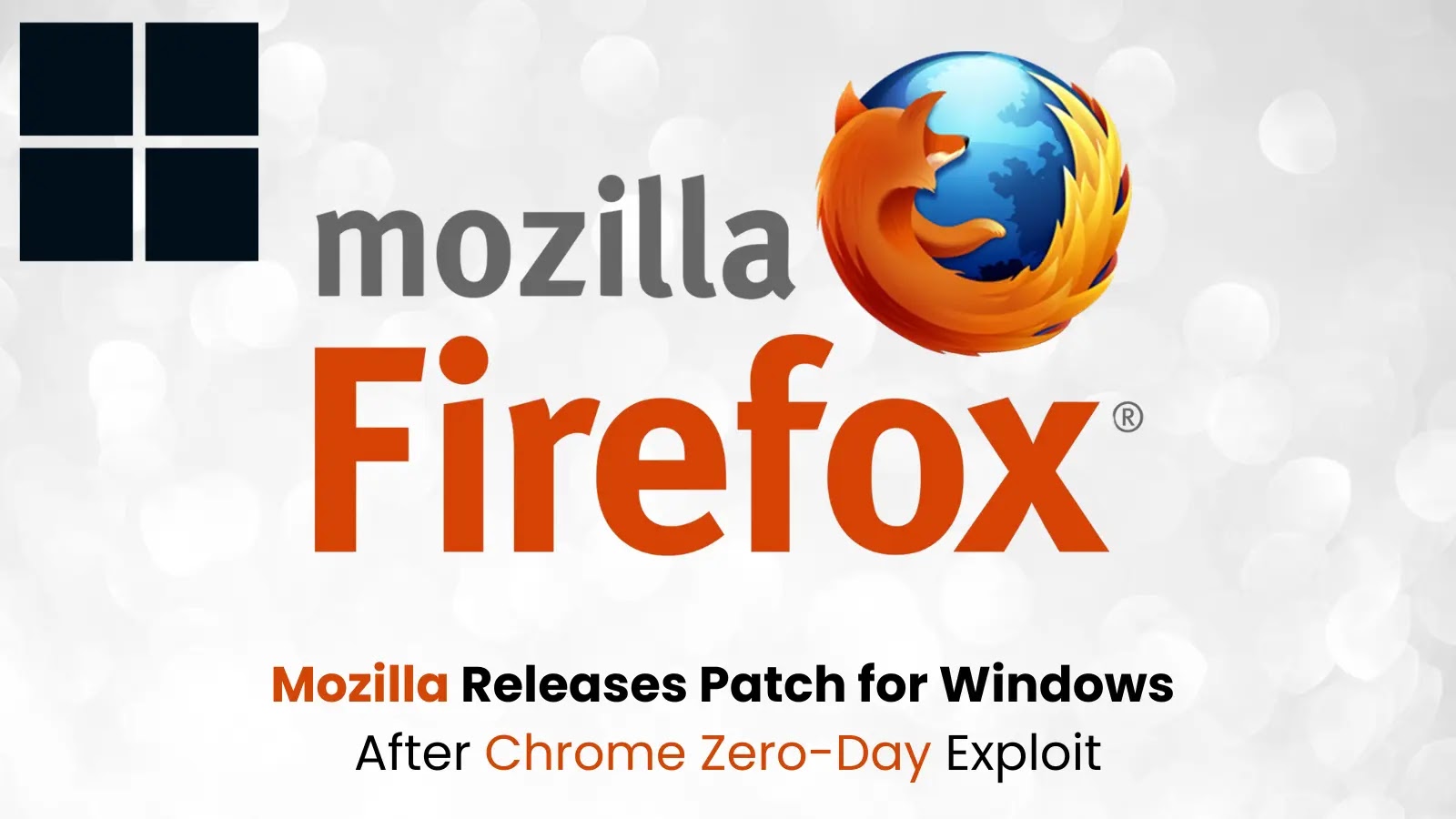**Meta Description:** Mozilla urgently releases a critical Firefox update for Windows to tackle a severe vulnerability. Update your browser immediately to safeguard your system.
Urgent Firefox Update for Zero-Day Vulnerability
Mozilla has urgently deployed a security update for its Firefox browser on Windows, addressing a critical vulnerability that posed a significant risk of system compromise.
Background of the Security Flaw
The newly patched vulnerability was similar to a recent zero-day flaw in Google Chrome that malicious actors had actively exploited. This flaw concerns the IPC (Inter-Process Communication) protocol used in Firefox which could be manipulated to enable an escape from browser sandboxes, potentially giving attackers elevated system access.
Discovery and Impact of the Vulnerability
The vulnerability, discovered by Mozilla researcher Andrew McCreight, highlights the critical nature of sandboxing as a security mechanism. Sandbox environments are designed to prevent potentially harmful code from reaching system-level operations.
Technical Details of the Vulnerability
In detailed terms, a compromised child process could erroneously return a powerful handle to the parent process, enabling a sandbox escape. This vulnerability specifically impacts Firefox running on Windows operating systems, with other platforms remaining unaffected.
A Glimpse at the Risk Factors and Affected Versions
- Affected Products: Firefox versions prior to 136.0.4, Firefox ESR versions prior to 128.8.1, and Firefox ESR versions prior to 115.21.1 (Windows versions only).
- Impact: Potential for full system compromise.
- Exploit Prerequisites: Unpatched version of Firefox on Windows, with a compromised child process.
- CVSS 3.1 Score: Rated High.
Addressing the Issue: Update Your Firefox Browser
Mozilla has firmly responded by releasing updates for Firefox versions including 136.0.4, Firefox ESR 128.8.1, and Firefox ESR 115.21.1, which address the critical flaw.
Users should immediately update their Firefox browser to the patched versions to mitigate this vulnerability. Although automatic updates are usually enabled, it’s prudent to manually verify through ‘Help’ > ‘About Firefox’ in the browser settings, ensuring your software is current.
Importance of Prompt Security Response
This incident underscores the importance of swift and effective security response and the ongoing challenges that browser vendors face in maintaining user security. It also highlights the critical role of community collaboration and proactive security precautions in today’s interconnected digital environment.
Related: 5 Alarming Ways Cybercriminals Use Google Ads to Distribute Malware to DeepSeek Users
Last Updated: March 28, 2025