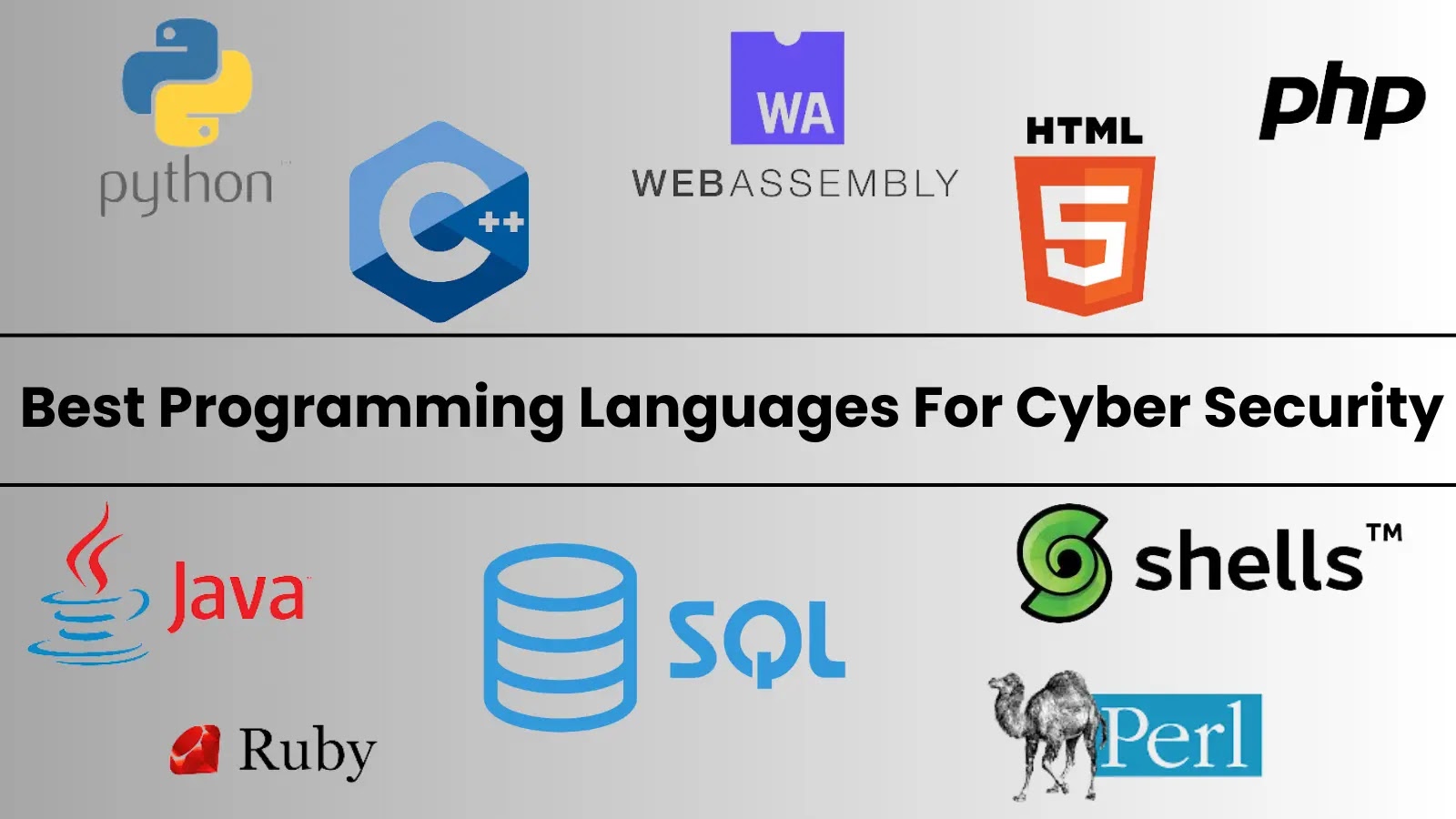Understanding the Impact of 0x80070643 Errors on Windows Updates
Microsoft has acknowledged a recurring issue for Windows users attempting to install the latest Windows Recovery Environment (WinRE) updates as of April 2025. Certain Windows 10 and Windows Server 2022 versions encounter installation failures, prompting an error code 0x80070643.
Which Versions are Affected?
The errors perturb users updating:
- Windows 10 versions 22H2 and 21H2 through update KB5057589
- Windows Server 2022 via update KB5057588.
Why You Can Safely Ignore the Error
Despite the alarming error messages, Microsoft reassures that these do not reflect actual update failures and do not affect system functionality. Errors commonly occur if there are pending reboot updates during the installation of WinRE updates. Typically, the system will successfully apply the update after a restart.
Furthermore, the erroneous installation message will disappear following the system’s daily update routine and successful reboot, confirming the update’s proper implementation.
Microsoft’s Ongoing Solutions
Microsoft is actively refining a solution to these misleading error notifications, planning to release an improved update soon to address this issue directly.
Past Issues and User Guidance
Previously, similar issues in August 2024 prompted Microsoft to retire specific security updates that were causing the 0x80070643 error. Following these challenges, there were instances of malicious entities exploiting these errors to distribute malware via counterfeit IT support remedies.
It is advisable for users to remain vigilant and rely only on official updates from Microsoft for the resolution of such issues rather than third-party sources, as this could compromise system security.
Stay Informed and Protected
For real-time updates and further technical support, users are encouraged to monitor the Microsoft Windows release health dashboard or contact official support channels.
Related: 7 Alarming Facts About the $22.8 Million Ransomware Attack on IKEA’s Operator
Last Updated: April 14, 2025