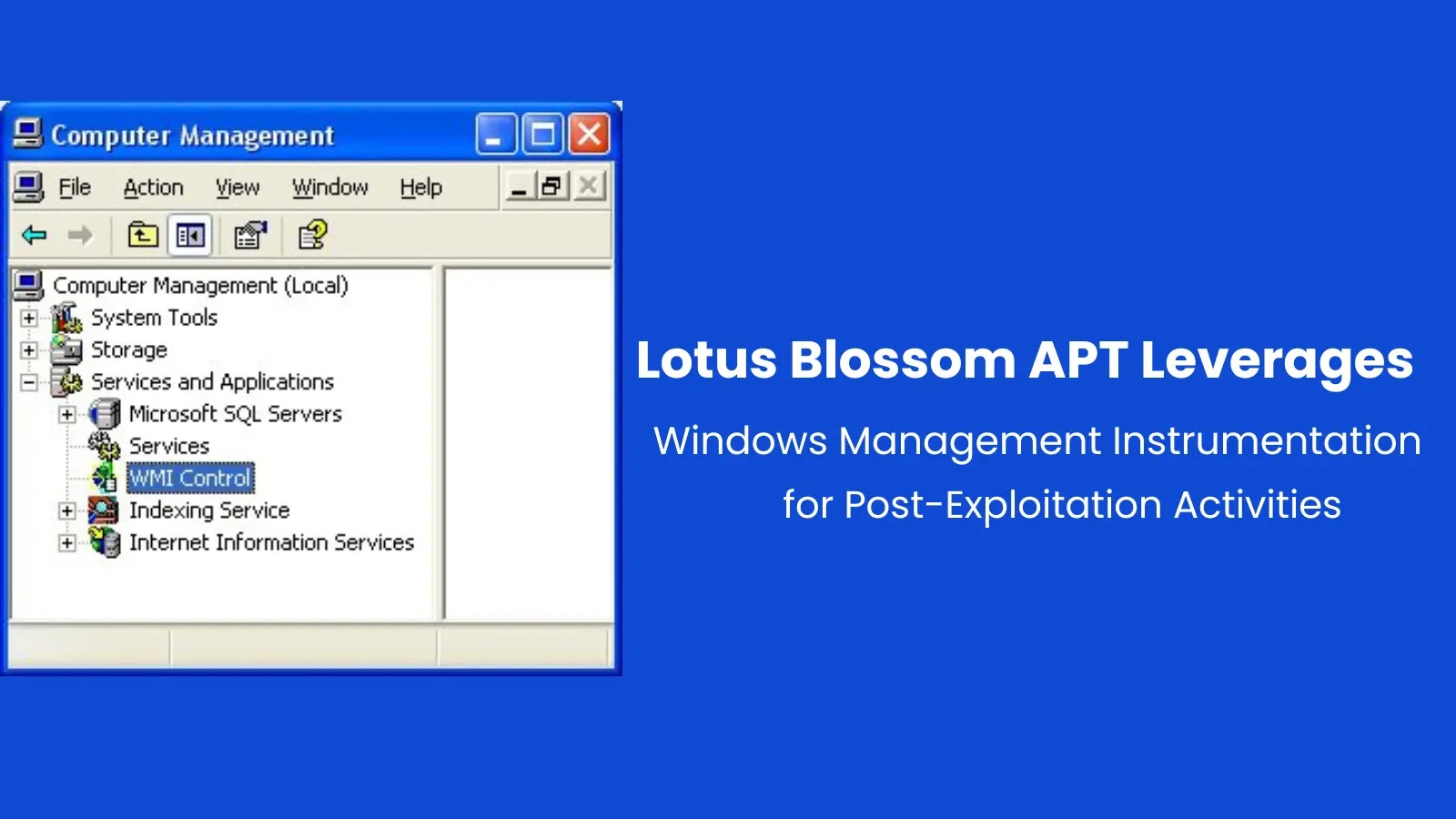Google’s Latest Security Update: Strengthening Android’s Privacy
Google introduces a potent security feature to Android devices that triggers an automatic reboot on devices that remain locked and inactive for three consecutive days. This innovation aims to revert the device memory back to an encrypted state, significantly enhancing user privacy.
Why This Update Matters
While Google has not explicitly detailed their reasoning, it’s understood that this measure will complicate the efforts of using advanced forensic tools to access data, securing devices against unauthorized exploitation more frequently.
Detailed Overview of the Auto-Reboot Feature
The recent security enhancement surfaced in the Google Play services v25.14 update, focused on ‘Security & Privacy’. The core of this update is simple yet effective: devices that are locked and unengaged for a 72-hour period will automatically restart, reinforcing data encryption.
The Mechanics of Data Protection
Pre-Unlock and Post-Unlock States: Initially, when an Android device boots up, it is in the Before First Unlock (BFU) state with most data securely encrypted. After the owner unlocks it, it transitions into the After First Unlock (AFU) state, where data becomes accessible. Historically, devices in the AFU state could still divulge some information through forensic tools, despite being locked.
Such vulnerabilities had earlier prompted the development of an 18-hour auto-reboot feature by privacy-focused GrapheneOS, which Google has now adapted with a less aggressive, yet effective 72-hour trigger.
Application and Further Security Tips
To fortify security further, it is recommended to disable USB data transfers when the device is locked. This extra precaution helps protect against vulnerabilities like those exploited by forensic tools, such as those spotlighted by Amnesty International using USB kernel driver flaws.
How to Enable the Latest Security Features
The auto-reboot feature is part of the Google Play services update (v25.14), which can be accessed through the Google Play Store. Note that the rollout is gradual, and availability might vary. Additional security enhancements can also be checked and updated via: Settings > Security & privacy > System & updates > Google Play system update.
Related: 7 Critical Facts You Need to Know About the Play Ransomware Attack on Study Hotels
Last Updated: April 15, 2025