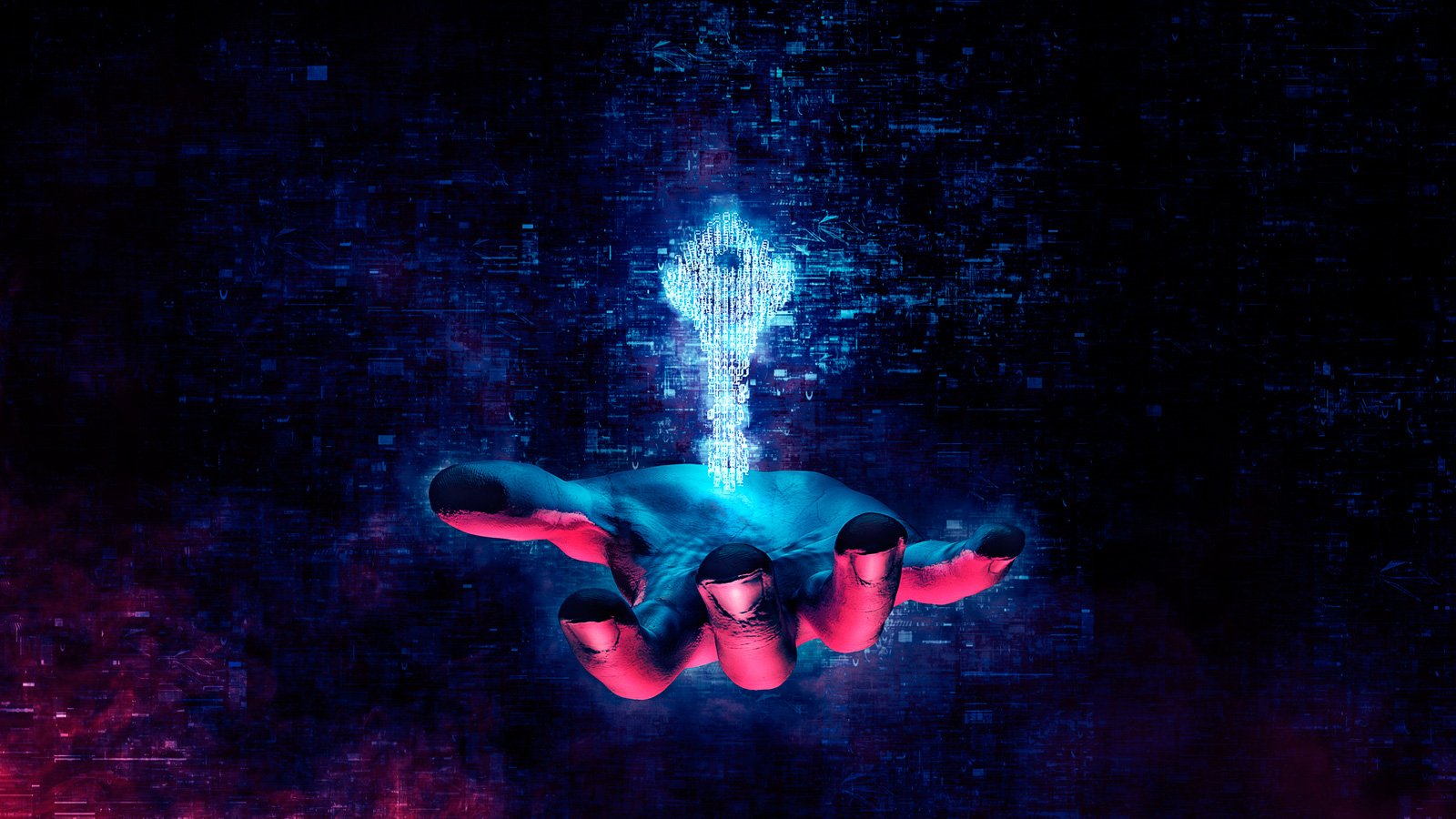.png
)
Overview of the Threat
Google has recently escalated its efforts by releasing an urgent update for Chrome, aimed at patching two newly uncovered critical vulnerabilities. These security loopholes are serious enough to enable attackers to pilfer sensitive data and hijack user systems remotely.
Details on the Vulnerabilities
The specific weaknesses, known as CVE-2025-3619 and CVE-2025-3620, threaten older Chrome versions on various operating systems including Windows, Mac, and Linux. Updates are being expedited globally to curb any potential exploits.
In-Depth Analysis of Vulnerabilities
The more menacing of the duo, CVE-2025-3619, involves a heap buffer overflow within Chrome’s Codecs module. Such a flaw could let cybercriminals run arbitrary code through the mishandling of media files, leading to possible total system control and data theft.
The next, CVE-2025-3620, stems from a “use-after-free” error in Chrome’s USB functionalities, presenting another gateway for attackers to run harmful code or access the system unauthorized.
Experts are particularly concerned as these vulnerabilities could be exploited remotely, needing only that a user visits a compromised website or engages with malicious content.
Consequences of Exploitation
Once tapped into, these vulnerabilities can give attackers the leverage to swipe passwords, financial records, and other confidential information stored within the browser, or even to take over the affected devices completely.
The risks are acute for outdated versions used across individual, business, or governmental digital environments that depend on Chrome for daily operations and secure data handling.
Urgent Call to Action: Update Your Browser!
In response, Google has launched Chrome version 135.0.7049.95/.96 for Windows and Mac, and 135.0.7049.95 for Linux. These updates are aimed directly at these vulnerabilities. The firm is withholding more detailed information about the bugs momentarily to prevent misuse during the rollout phase.
To safeguard your system, follow these steps immediately:
- Open Chrome, then select the three-dot menu at the top-right corner.
- Go to Help > About Google Chrome.
- Let Chrome automatically search for and install any available updates.
- Restart Chrome to apply the security update.
While no active exploits have been officially confirmed yet, the potential severity of these issues means that unupdated systems are highly vulnerable. Continuous vigilance and prompt updates are your first line of defense against such critical security threats.
Stay Updated with Us
Stay ahead in cybersecurity! Follow us on Google News, LinkedIn, and X for instant security updates and insights.
Related: Exploring the Latest AI: How ChatGPT 4.1 Stacks Up Against Google Gemini
Last Updated: April 16, 2025