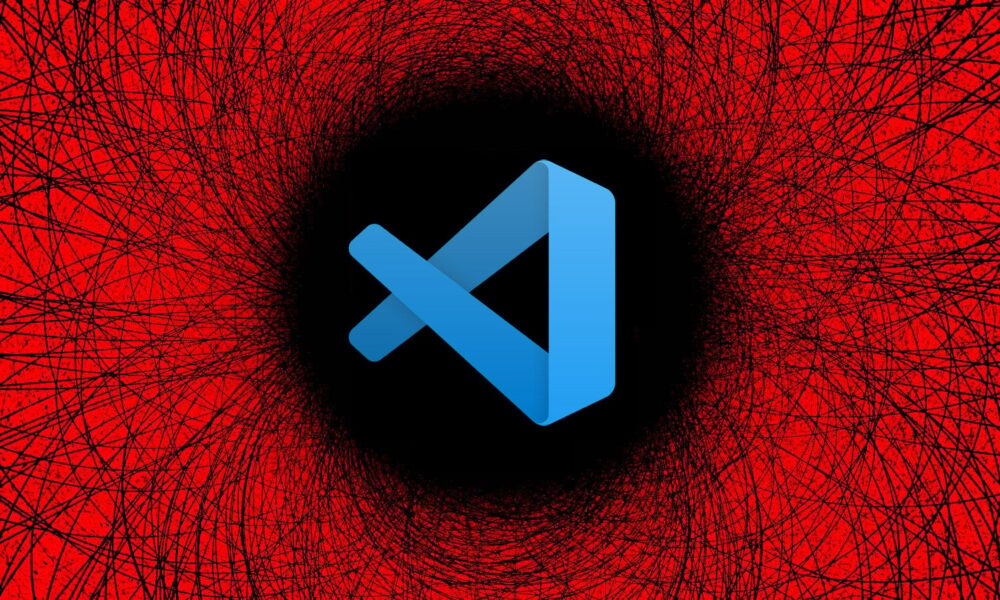Overview
Windows Server 2025 users face a significant challenge as domain controllers may lose network accessibility post-restart. This issue primarily stems from the servers reverting to a default firewall profile instead of applying the domain-specific settings critical for maintaining secure and smooth operations.
Understanding the Problem
Microsoft has acknowledged a critical flaw with Windows Server 2025 where after a restart, domain controllers load the incorrect firewall profile. This mishap sabotages the controllers’ ability to manage network traffic effectively, posing a threat to the accessibility of services and applications dependent on these servers.
Potential Impact
The impact is considerable, with applications and services potentially failing or becoming unreachable across network domains. Here’s how the affected domain controllers compromise network integrity:
- Incorrect accessibility over ports and protocols that should be restricted by the domain firewall profile.
- Increased risk of service interruptions impacting not only the servers but also remote devices attempting to connect to the network.
Temporary Solutions and Workarounds
In the interim, Microsoft has proposed a workaround which involves manually restarting the network adapter using the PowerShell command:
Restart-NetAdapter *
This procedure needs to be repeated after every server restart to ensure network functionality is temporarily restored.
For a more seamless solution, administrators are advised to configure a scheduled task that automatically restarts the network adapter following every reboot of the DC server.
Permanent Fix on the Horizon
Microsoft’s engineering team is actively developing a permanent fix to this issue, which will be included in a forthcoming software update, ensuring long-term stability and reliability for affected servers.
Additional Recent Updates from Microsoft
Recent patches have also been rolled out to address other critical security concerns:
- Fixes for Windows users encountering login failures via Windows Hello post the April 2025 KB5055523 update.
- Corrections to authentication challenges when Credential Guard and Kerberos PKINIT pre-auth security protocol are enabled.
Stay Informed and Prepared
For IT administrators tasked with managing Windows Server environments, staying updated with the latest fixes and practicing proactive measures is essential. Continually monitor the Windows release health dashboard for real-time information related to your server’s health and security.
Related: Top Strategies for CISOs to Conquer 2025’s Cybersecurity Challenges Amid Budget Cuts
Last Updated: April 14, 2025