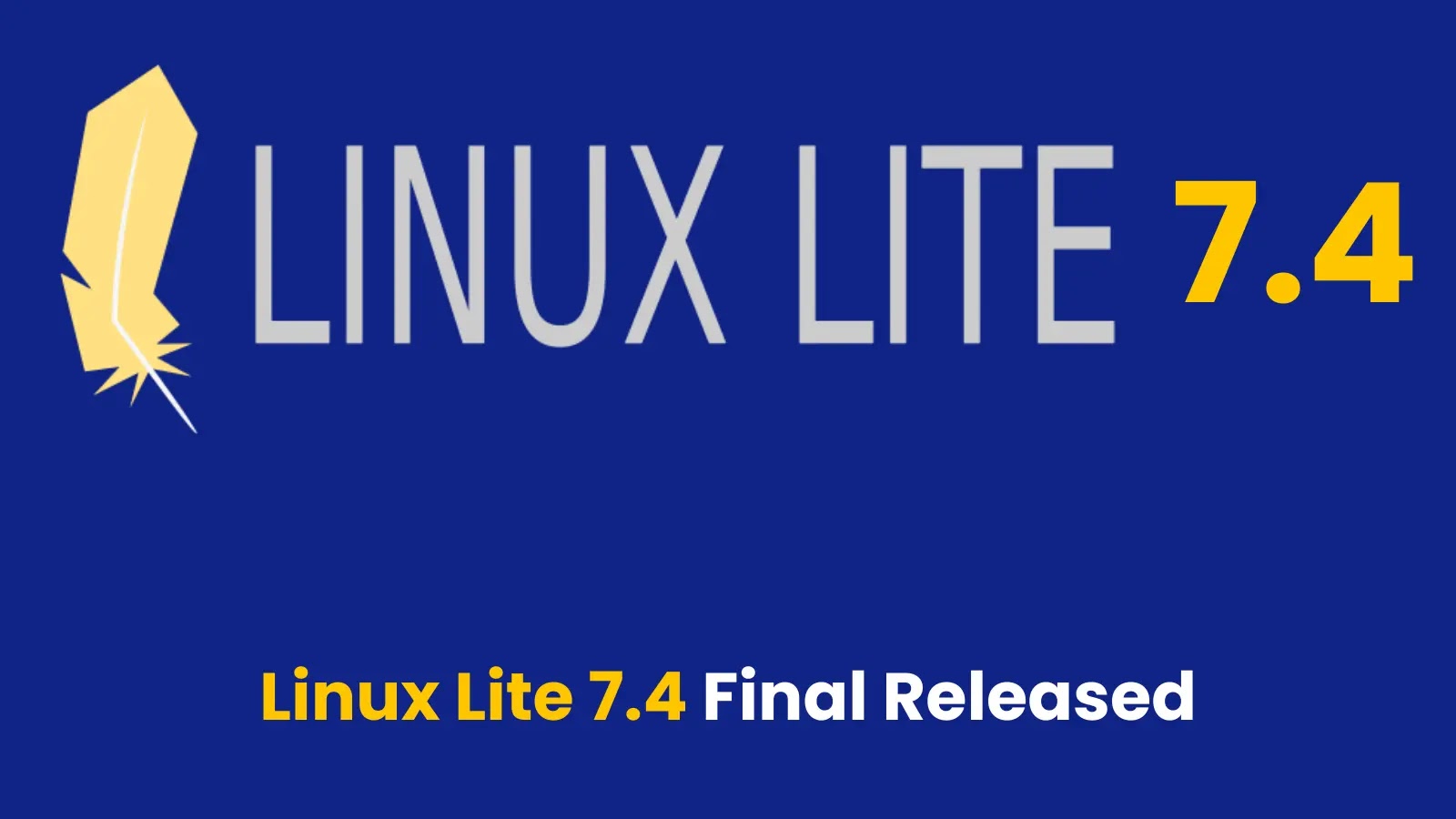Welcome to Linux Lite 7.4 Final
Exciting news for the Linux community — Linux Lite 7.4 Final is now available for download. This newest update of the lightweight Linux distribution is packed with functionality improvements and bug fixes, all while maintaining the user-friendly experience that both beginners and seasoned Linux users appreciate.
What’s New in Linux Lite 7.4?
The release of Linux Lite 7.4 focuses on enhancing Long Term Support (LTS), polishing the graphical user interface (GUI), and ironing out bugs. Here are some of the highlights:
- Enhanced Aesthetics: Enjoy a sleek, modern desktop with the Materia theme, Papirus icons, and Roboto Regular font.
- Improved UEFI Support: For a smoother experience, UEFI support has been refined though it’s recommended to disable Secure Boot.
- System Stability: Relish stable and robust computing with the updated Linux kernel version and necessary patches.
User Experience Enhancements
The distribution continues its commitment to providing a smooth and appealing user interface. For users who want to check if their Windows PC is UEFI-compatible, simple system commands like “msinfo” or “msinfo32” can reveal your BIOS mode.
Technical Specifications
Linux Lite 7.4 ships with kernel version 6.8.0-56. Custom kernels from version 3.13 to 6.14 are also accessible for more advanced users. Included in the distribution is a robust suite of pre-installed applications:
- Chrome 134.0 for browsing the web.
- Thunderbird 128.8.1 for email management.
- LibreOffice 25.2.1.2 for document handling and productivity tasks.
- VLC 3.0.20 for media playback.
- GIMP 2.10.36 for image processing.
Upgrade Process
Upgrading from previous Linux Lite 7.x versions is straightforward. Users should start by installing all available updates and creating a system restore point with Timeshift. Upgrades can then be processed through the built-in upgrade tool, followed by a system reboot.
Download Details
Linux Lite 7.4 Final is ready for download as a 2.9GB ISO, perfect for DVD or USB installation. Download options are available on the project’s SourceForge page, with efficient mirrors globally to ensure availability.
Linux Lite has consistently aimed to facilitate a seamless transition for Windows users migrating to Linux and revitalize older computer systems with a fresh, lightweight OS. This release continues that tradition, enhancing user-friendly tools, strong performance, and a comprehensive documentation helping hand.
Related: 7 Startling Vulnerabilities in Popular Bootloaders Unveiled by Microsoft’s Cutting-Edge
Last Updated: April 1, 2025