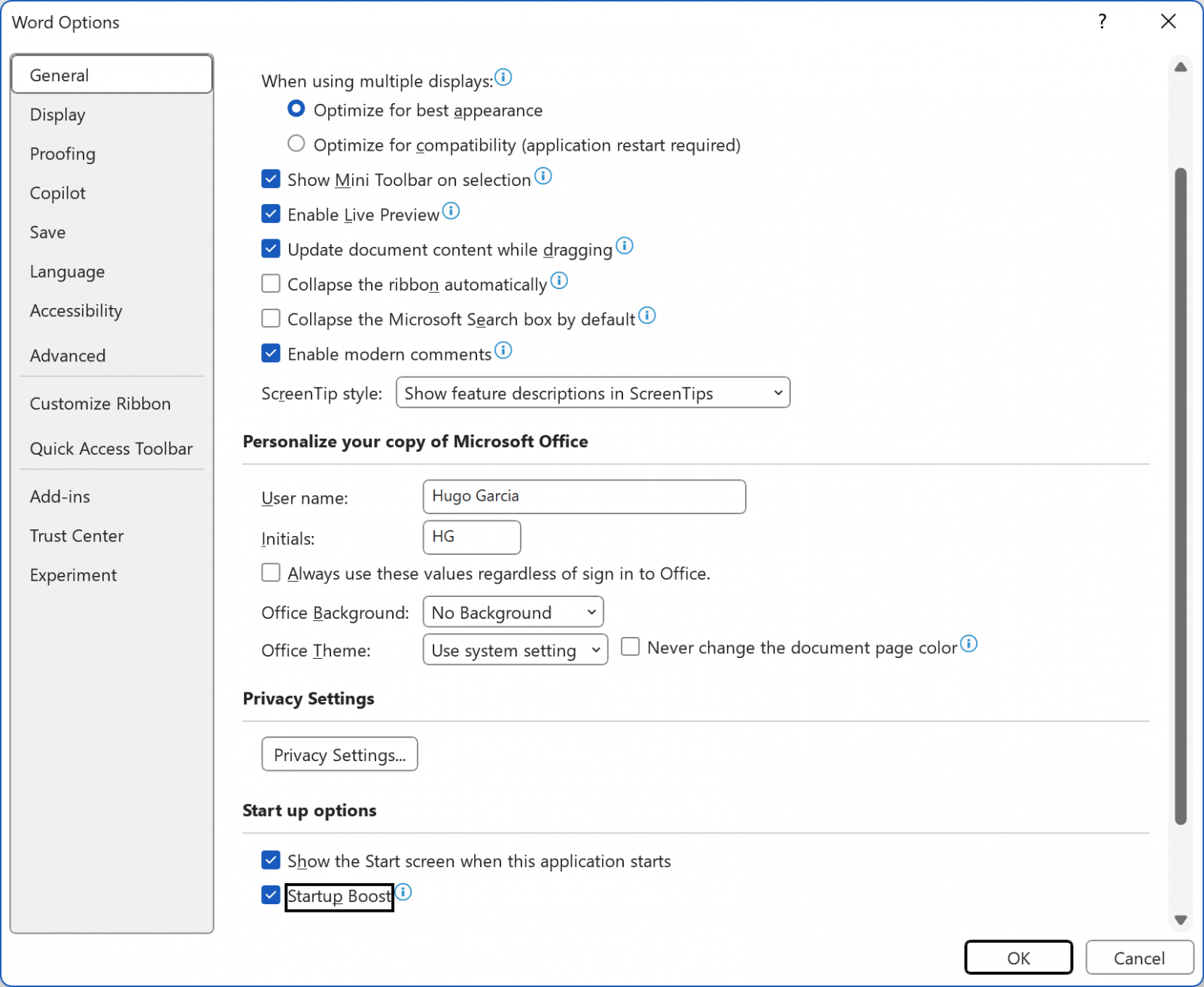

Introduction
Coming this May, Microsoft is set to enhance your productivity with an exciting update aimed at improving the speed of Office applications. A new Windows scheduled task, known as “Startup Boost,” will be deployed globally to ensure your software launches more swiftly and efficiently.
What is the Startup Boost Feature?
The Startup Boost task will operate in the background each time you log on, initiating a series of performance enhancements specifically designed to accelerate the startup time of Microsoft Office applications like Word, Excel, and PowerPoint.
Key Details:
- Initiates during system logon
- Preloads necessary performance enhancements
- Targeted global rollout completion by late May 2025
System Requirements and Accessibility
The Startup Boost functionality will be accessible on systems equipped with a minimum of 8 GB RAM and 5 GB of free disk space, ensuring it does not compromise overall system performance. It is also automatically disabled when the Energy Saver mode is active.
User Control and Customization
Understanding user needs for control, Microsoft offers the option to disable this feature. Users can easily manage this setting by navigating to Options > General in any Office app and unchecking the Startup Boost option.
Despite being disabled by a user, it is important to note that the feature will be reactivated with each new Office installation update automatically.
Additional Insights and Offerings
In a related development, Microsoft began trials of ad-supported Office desktop apps in February, aiming to provide users with more flexible software solutions, albeit with limited features compared to their full versions.
Stay Informed
To learn more about utilizing these new capabilities, click here for further details on Microsoft’s official release.
**Meta Description:** Discover how Microsoft’s new Startup Boost task, launching in May 2025, swiftly enhances Office app performance on Windows systems.
Related: Windows 11 January 2025 Preview Update Disconnects Remote Desktop Sessions
Last Updated: March 27, 2025




