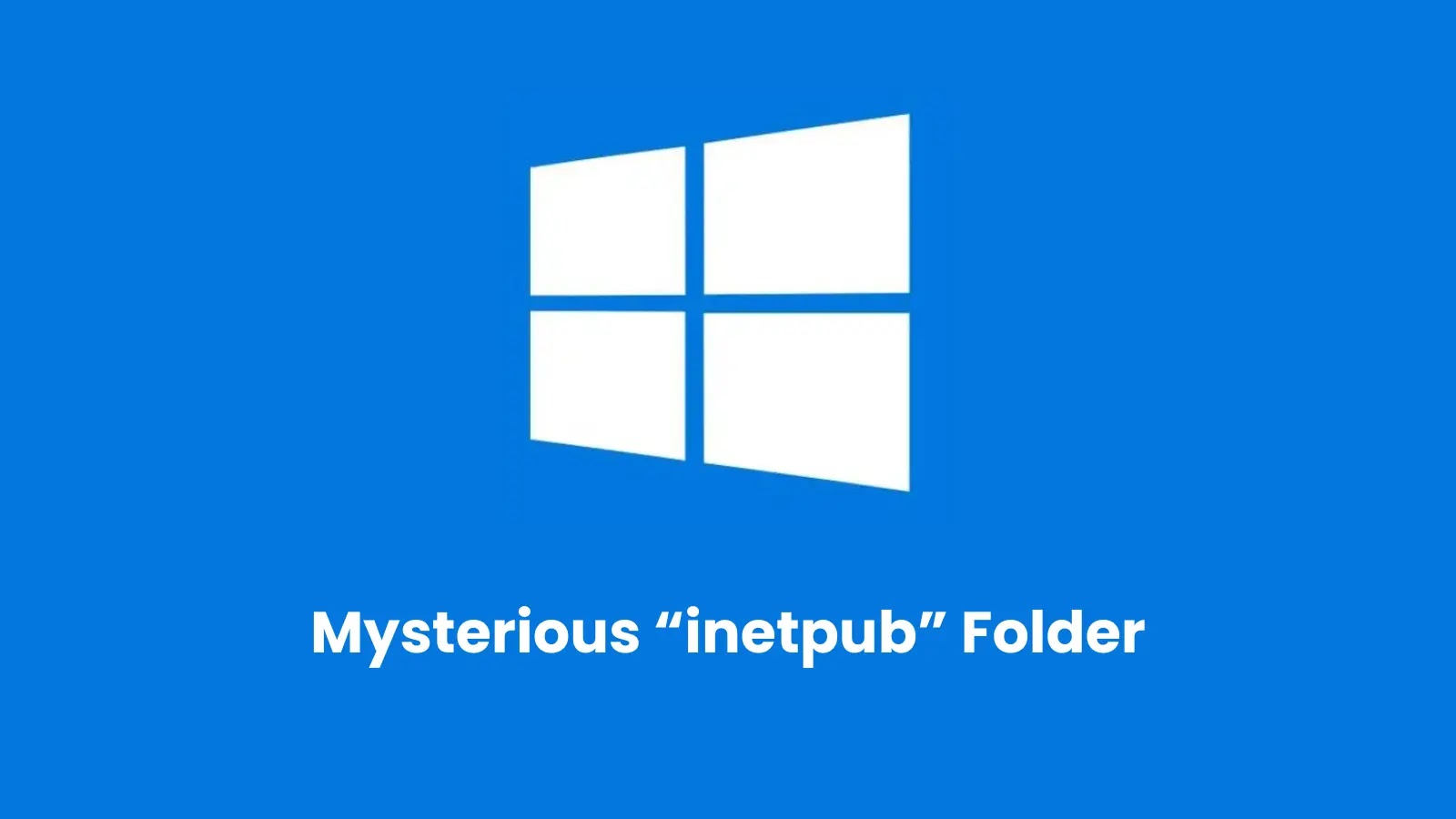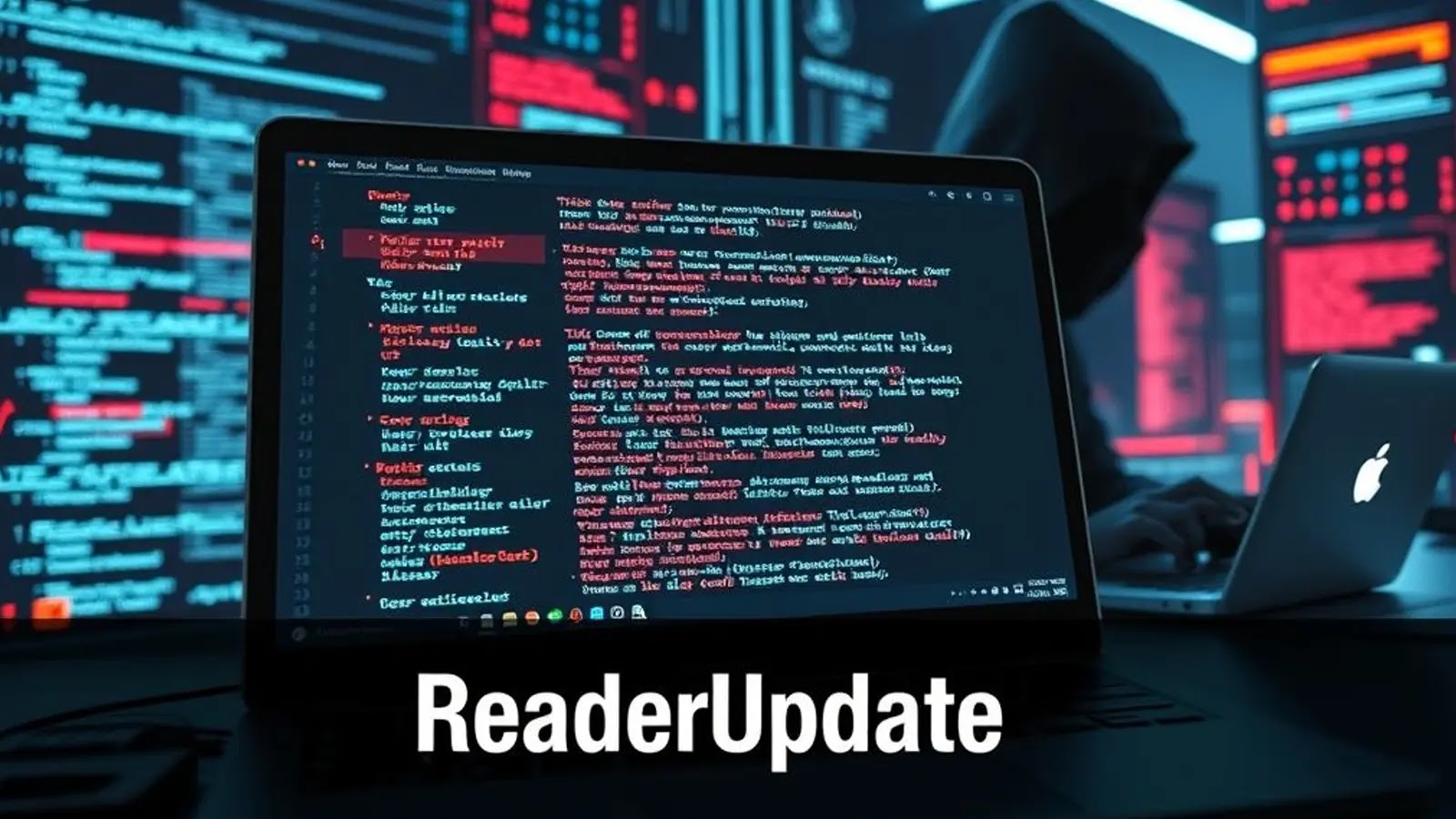.png
)
Introduction
Many Windows 11 users have noticed a new, seemingly empty folder named “inetpub” on their systems following the latest security updates. This folder, essential for your system’s security, should not be removed.
What is the “inetpub” Folder?
The “inetpub” folder, crucial for your computer’s cybersecurity, is typically found at C:inetpub. Recently added to Windows systems, this directory is a direct response to secure a vulnerability patched by Microsoft and should remain intact even if Internet Information Services (IIS) aren’t being used.
Function and Importance
This directory plays a pivotal role by:
- Serving as a security measure from potential threats.
- Helping mitigate vulnerabilities, specifically the CVE-2025-21204 security flaw.
Why Shouldn’t You Delete It?
Deleting the “inetpub” folder might seem tempting, especially since it appears empty. However, Microsoft has advised users against this because:
- The folder is part of a broader strategy to enhance your system’s protection against security risks.
- It has specific permissions set to prevent malicious software from gaining system-level access.
What If You’ve Deleted the Folder?
If the folder has already been removed, don’t worry! You can restore it by:
- Accessing the Windows Control Panel.
- Navigating to “Programs and Features.”
- Temporarily turning on IIS to recreate the folder with the correct settings.
After restoration, IIS can be disabled again.
Security Implications of the “inetpub” Folder
The creation of the “inetpub” folder is a proactive security measure by Microsoft, ensuring that even if not currently under threat, your system remains safeguarded against future vulnerabilities. This approach signifies a shift towards more rigorous security protocols by embedding critical files deep within the system’s architecture.
Conclusion
The mysterious “inetpub” folder is more than just a directory; it’s an integral part of your Windows 11 security framework. Before considering its deletion, recognize its importance in keeping your system safe from potential cyber threats. Ensure you keep this security measure intact to protect your system effectively.
Stay Updated! Follow us on Google News, LinkedIn, and X for instant tech and security updates!
Related: Enhanced Security in Microsoft 365: ActiveX Disabled by Default to Combat Hackers
Last Updated: April 15, 2025